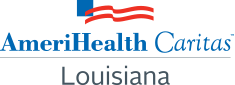Billing and Claims
Filing claims is fast and easy for AmeriHealth Caritas Louisiana providers. Here you can find the tools and resources you need to help manage your submission of claims and receipt of payments. You may also refer to our Claim Filing Instructions (PDF) for helpful information.
Timely filing limits
- Initial claims: within 365 calendar from date of service.
- Resubmissions and corrections: within 180 calendar days from the date the claim was denied.
- Claims with explanation of benefits (EOBs) from primary insurers (excluding Medicare) must be submitted within 365 days of the date of service (when submitting an EOB with a claim, the dates and the dollar amounts must match to avoid claim rejection).
- When Medicare is primary, claims must be filed within 180 calendar days from Medicare’s EOB of payment or denial.
Claims payment schedule
- Medical payment cycles run every Monday, Wednesday, and Friday.
What would you like to do?
Adult dental claims, which are processed by SKYGEN:
Identify P.O. Box for Claims:
PO BOX 651
MILWAUKEE WI 53201
Identify P.O. Box for Corrected Claims and Refunds:
PO BOX 541
MILWAUKEE WI 53201
Submit claims through electronic data interchange (EDI) for faster, more efficient claims processing and payment. AmeriHealth Caritas Louisiana EDI payer ID number is payer ID 27357.
Electronic claims may be submitted via:
Availity
- Providers or clearinghouses not currently using Availity to submit claims must register at: https://www.availity.com/intelligent-gateway/.
- Providers who are currently registered with Availity for another payer, or using another clearinghouse, must request to have electronic claims for AmeriHealth Caritas Louisiana routed to Availity.
- For registration process assistance, submit the Provider Inquiry form at the bottom of the Availity webpage or contact Availity Client Services at 1-800-AVAILITY (282-4548). Assistance is available Monday through Friday from 7 a.m. to 7 p.m. CT.
Optum/Change Healthcare
- Providers who have a software vendor or use another clearinghouse to submit claims to Optum/Change Healthcare will need to consult with their vendor/clearinghouse to see if there have been changes in their process for claims submission.
- For questions, contact Optum/Change Healthcare's call center at 1-800-527-8133, Monday through Friday, from 7 a.m. to 5:30 p.m. CT.
Providers may submit manual/direct entry claims (at no cost) via:
Optum/Change Healthcare ConnectCenter™
- Access the portal via the Claims submission link in the NaviNet provider portal or via this direct link, ConnectCenter to complete your provider registration.
Note: this URL is specific to new provider registration only.- For detailed instructions on the registration process, see the Provider Sign-up and User Management guide in the Claim Resource section at the bottom of this page.
- Follow the instructions on the login page to reset your password and to set up the required multifactor authentication.
- For more information on available functionality, please review the release notes in the Product News section after signing into the ConnectCenter portal.
- Optum/Change Healthcare provides other helpful user guides to assist providers with navigating the ConnectCenter portal. These guides are also available in the Claims resources section at the bottom of this page.
PCH Global
To enroll for claims submission through PCH Global, please go to: https://pchhealth.global.
- Click the Sign-Up link in the upper right-hand corner.
- Complete the registration process and log into your account. You will be asked how you heard about PCH Global; select Payer, then AmeriHealth. Access your profile by clicking on Manage User and then My Profile. You will need to complete all the profile information. When you go to the Subscription Details screen, select the More option on the right-hand side to see how to enter the promo code Exela-EDI.
- When you are ready to submit claims, use the following information to search for our payer information:
- Payer name: AmeriHealth
- P.O. Box: P.O. Box 7322
For a detailed walk-through of the registration process, refer to the PCH Global Registration manual (PDF), found on the PCH Global website in the Resource Menu.
AmeriHealth Caritas Louisiana is accepting ANSI 5010 ASC X12 275 claim attachment transactions (unsolicited). Please contact your Practice Management System Vendor or EDI clearinghouse to inform them that you wish to initiate electronic 275 claim attachment transaction submissions for payer ID 27357 via:
Availity
- There are two ways 275 claim attachments can be submitted:
- Batch — You may either connect to Availity directly or submit via your EDI clearinghouse.
- Portal — Individual providers may also register at https://www.availity.com/multi-payer-portal-registration/ to submit attachments.
After logging in, providers registered with Availity may access the Attachments — Training Demo for detailed instructions on the submission process via: Training Link or refer to the Availity Claims Attachment Transaction Quick Reference Guide located under Claims resources at the bottom of this page.
Optum/Change Healthcare
- There are two ways 275 claim attachments can be submitted:
- Batch — You may either connect to Optum/Change Healthcare directly or submit via your EDI clearinghouse.
- API (via JSON) — You may submit an attachment for a single claim.
General guidelines
- A maximum of 10 claim attachments are allowed per submission. Each attachment cannot exceed 10 megabytes (MB) and total file size cannot exceed 100 MB.
- The acceptable supported formats are pdf, tif, tiff, jpeg, jpg, png, docx, rtf, doc, and txt.
- The 275 claim attachments must be submitted prior to the 837. After successfully submitting a 275 claim attachment, an Attachment Control Number will be generated. The Attachment Control Number must be submitted in the 837 transactions as follows:
- CMS 1500
- Field Number 19
- Loop 2300
- PWK segment
- UB-04
- Field Number 80
- Loop 2300
- PWK01 segment
- CMS 1500
In addition to the Attachment Control Number, the following 275 claim attachment transaction report codes must be used when submitting an attachment. Enter the applicable code in field number 19 of the CMS 1500 or field number 80 of the UB-04, as documented in the Claims Filing Instructions (PDF) reported in field 19 of the CMS 1500 or field number 80 of the UB-04.
| Attachment type | Claim assignment attachment report code |
|---|---|
| Itemized bill | 03 |
| Medical records for HAC review | M1 |
| Single case agreement (SCA)/LOA | 04 |
| Advanced beneficiary notice (ABN) | 05 |
| Consent form | CK |
| Manufacturer suggested retail price /Invoice | 06 |
| Electric breast pump request form | 07 |
| CME checklist consent forms (child medical eval.) | 08 |
| EOBs for 275 attachments should only be used for non-covered or exhausted benefit letter | EB |
| Certification of the decision to terminate pregnancy | CT |
| Ambulance trip notes/Run sheet | AM |
To inquire about claim status, sign in to NaviNet and select Claims Status Summary under Administrative Reports. Provider Claim Services can also check the status of up to five claims via phone at 1-888-922-0007.
Requests for reconsideration may be submitted through the NaviNet Electronic Claim Inquiry feature. For detailed information on electronic claim inquiry submission, please see the NaviNet Claims Investigation User Guide (PDF).
A provider complaint is any verbal or written expression by a provider indicating dissatisfaction with an AmeriHealth Caritas Louisiana policy, procedure, claims processing and/or payment or any other communication or action by AmeriHealth Caritas Louisiana, (excluding requests for reconsideration or appeal for specific individual claims) filed by phone, in writing or in person with AmeriHealth Caritas Louisiana.
You may file a claim dispute by submitting a completed Provider Claim Dispute Form (PDF), which can be found in the Provider Forms section of our website or via NaviNet online submission.
Providers can now submit the following via NaviNet:
- Claim reconsiderations (first-level disputes)
- Claim appeals (second-level disputes)
- Independent review
- Reconsiderations
- Complaints
- Appeals on behalf of the member (medical necessity denials pre-claim)
The provider must be registered with NaviNet to utilize this option.
Or, you may choose to mail your completed Provider Claim Dispute Form to:
AmeriHealth Caritas Louisiana
Attn: Provider Disputes
P.O. Box 7323
London, KY 40742
Claim disputes should be marked “first-level" or "second-level" claim dispute on the outer envelope and in the correspondence.
- First-level claim dispute is an initial written request for post-service review of claims.
- Second-level claim dispute is a secondary written request for review of a first-level claim dispute resolution.
Multiple claims with different denial reasons should not be submitted on the same form.
If several claims are impacted by the same issue, you may submit the claim dispute via the multiple claims project spreadsheet (PDF).
Claim dispute time frames
Claim disputes are acknowledged by AmeriHealth Caritas Louisiana within three business days.
First-level claim dispute requests must be received within 180 calendar days of the remittance advice or denial. A determination is made within 30 calendar days of receipt of the claim dispute by AmeriHealth Caritas Louisiana.
Second-level claim disputes may be filed if you are dissatisfied with the first-level claim dispute resolution. Second-level claim disputes must be filed within 90 calendar days of the date on the first-level claim dispute determination letter. Second-level claim disputes are reviewed and decided upon by a second-level claim dispute reviewer of AmeriHealth Caritas Louisiana leadership or their designees. A determination is made within 30 calendar days of receipt of the claim dispute by AmeriHealth Caritas Louisiana.
Independent review process
Step 1: Request for independent review reconsideration
Independent review reconsideration (IRR) allows providers dissatisfied with an adverse claim determination to request additional review.
The request must be submitted in writing on the LDH-required form within 180 calendar days of one of the following:
- The transmittal date of an electronic remittance advice (RA) or the postmark date of a paper RA
- 60 days from the claim submission date if no RA is received
- The date of claim recoupment
An IRR may be submitted online via the NaviNet portal, emailed to aclaindependentreviewrequest@amerihealthcaritas.com, or mailed to the physical address AmeriHealth Caritas Louisiana at:
AmeriHealth Caritas Louisiana
Attn: Provider Disputes
P.O. Box 7323
London, KY 40742
or
Providers may initiate a reconsideration using the at Independent Review Provider Reconsideration Form (PDF).
The IRR is acknowledged within five days of receipt and it is resolved within 45 days of receipt.
Step 2: Request for independent review
If a provider is still not satisfied with the determination after the independent review reconsideration request process, a request for independent review may be submitted to the Louisiana Department of Health. Independent review allows providers who are dissatisfied with an AmeriHealth Caritas Louisiana reconsideration decision to uphold an adverse claim determination to request independent review.
Note: Mental health rehabilitation service providers have rights to request independent reviews due to adverse determinations made by AmeriHealth Caritas Louisiana, which resulted in claim payments being recouped based on findings of waste or abuse.
These must be submitted in writing on the LDH-required form within 60 days of one of the following:
- The date of AmeriHealth Caritas Louisiana’s reconsideration decision
- The last day of AmeriHealth Caritas Louisiana’s 45-day period to enter a reconsideration decision, if no decision is received
Independent review requests for mental health rehabilitation service providers must be mailed to LDH at:
LDH/Health Plan Management
P.O. Box 91030, Bin 24
Baton Rouge, LA 70821-9283
Attn: Independent Review
Requests are resolved by the independent reviewer within 60 days (or longer if a medical necessity determination is required) of receipt of all documentation.
Independent review costs $750 and is paid for by AmeriHealth Caritas Louisiana; however, the provider must reimburse AmeriHealth Caritas Louisiana if the adverse determination is upheld by the independent reviewer.
Arbitration
If you are not satisfied with AmeriHealth Caritas Louisiana’s internal claim dispute resolution, you have the option to request binding arbitration by a private, independent arbitrator who is certified by a nationally recognized association that provides training and certification in alternative dispute resolution. Arbitration requests must be submitted in writing to AmeriHealth Caritas Louisiana within 30 days of the second-level dispute determination letter to:
AmeriHealth Caritas Louisiana
Market President
Attn: Arbitration
10000 Perkins Rowe Block G, 4th Floor
Baton Rouge, LA 70810
Arbitration regarding a claim dispute is binding on all parties. The arbitrator conducts a hearing and issues a final ruling within 90 calendar days of being selected, unless you and AmeriHealth Caritas Louisiana mutually agree to extend this deadline. All costs of arbitration, not including attorney’s fees, are shared equally by the parties. You must exhaust AmeriHealth Caritas Louisiana’s internal claim dispute process before proceeding to arbitration. You do not have the right to a state fair hearing for claim issues.
Disputes about non-AmeriHealth Caritas Louisiana covered services
Louisiana‘s Healthy Louisiana plans provide Medicaid-covered services for enrollees in the Healthy Louisiana program; however, not all Medicaid services are included in the plan’s core benefits. The previous section outlines the provider complaint system involving AmeriHealth Caritas Louisiana-covered services; however, there may be times when a provider has a dispute regarding non-AmeriHealth Caritas Louisiana services. Our Provider Services department can assist a provider in identifying whether the issue in dispute is a plan responsibility or the responsibility of the Louisiana Department of Health.
An appeal is a request for a review of an Action pursuant to 42 CFR §438.400(b) which is: The denial or limited authorization of a requested service, including the type or level of service; the reduction, suspension, or termination of a previously authorized service; the denial, in whole or in part, of payment for a service, the failure to provide services in a timely manner and the failure of the health plan to act within the time frames for the resolution of grievances and appeals as described in 42 CFR §438.400(b); and in a rural area with only one health plan, the denial of an enrollee‘s right to obtain services outside the provider network, as described in §438.52(b)(2)(ii). Enrollees may file appeals either orally or in writing. The enrollee, an authorized representative, or provider acting on behalf of the enrollee with the enrollee’s written consent may file an expedited appeal either orally or in writing within 90 calendar days from the date on the determination letter, from the original request for claim reconsideration. The request must be accompanied by all relevant documentation the enrollee, or provider acting on behalf of the enrollee, would like AmeriHealth Caritas Louisiana to consider during the appeal review. The enrollee’s written approval may be obtained in advance as part of the enrollee intake process. Requests for an enrollee appeal review, to include providers appealing on behalf of the enrollee, should be mailed to the appropriate post office box below and must contain the word “Appeal” at the top of the request or the appeal may be submitted online via the NaviNet portal:
Appeal
AmeriHealth Caritas Louisiana
Attn: Appeals Department
P.O. Box 7328
London, KY 40742
Appeal procedures
Providers may follow the appeals processes below by filing on behalf of the enrollee and with the enrollee’s written consent. AmeriHealth Caritas Louisiana recommends that the written consent contain the following elements:
- The name and address of the enrollee, the enrollee‘s date of birth, and the enrollee‘s Medicaid identification number. If the enrollee is a minor, or is legally incompetent, the name, address, and relationship to the enrollee of the person who signs the consent for the enrollee.
- The name, address, and AmeriHealth Caritas Louisiana identification number of the health care provider to whom the enrollee is providing the consent.
- An explanation of the specific service for which coverage was provided or denied to the enrollee to which the consent applies.
- The dates of service for which coverage was provided or denied.
- The consent document must also have the dated signature of the enrollee, or the enrollee‘s legal representative if the enrollee is a minor or is legally incompetent. A sample enrollee consent form can be found in the appendix.
If a plan provider identifies improper payment or overpayment of claims from AmeriHealth Caritas Louisiana, the improperly paid or overpaid funds must be returned to the plan within 60 days from the date of discovery of the overpayment. Please include the member's name and ID, date of service and claim ID.
Providers are encouraged to conduct routine self-audits to ensure receipt of accurate payment(s) from the health plan. As a Medicaid managed care organization, funds disbursed by AmeriHealth Caritas Louisiana must be promptly returned to the Plan when identified as improperly paid or overpaid.
All reviews and/or audits of a provider claim are completed no later than one year after the date of payment, regardless of whether the provider participates in the network. This includes an “automated” review, which is one for which an analysis of the paid claim is sufficient to determine the existence of an overpayment, whereas no additional documentation is required to be submitted from the provider to determine the existence of an overpayment.
If a provider identifies improper payment or overpayment of claims, the improperly paid or overpaid funds must be returned within 60 days from the date of discovery of the overpayment and the provider must notify the Plan in writing of the reason for the overpayment.
Providers may return improper or overpaid funds to the health plan by submitting the refund check with enrollee's name and ID, date of service and claim ID by mail to:
Claims Processing Department
AmeriHealth Caritas Louisiana
P. O. Box 7322
London, KY 40742
If a provider prefers the improper payment or overpayment be recouped from future claim payments, the overpayment must be reported by calling Provider Services at 1-888-922-0007 or send the request to the following address:
Claims Processing Department
AmeriHealth Caritas Louisiana
P. O. Box 7322
London, KY 40742
If the improper payment or overpayment is related to a subrogation issue — slip-and-fall, worker’s compensation, or motor vehicle accident (MVA) — send the completed subrogation overpayment worksheet or any related documentation to subrogation@amerihealthcaritas.com.
AmeriHealth Caritas Louisiana offers ERAs through ECHO Health, Inc. ECHO is a leading provider of electronic solutions for payments to health care providers. ECHO consolidates individual provider and vendor payments into a single compliant format, remits electronic payments, and provides an explanation of payment (EOP) details to providers.
To receive ERAs providers will need to include both the Plan payer ID and the ECHO payer ID 58379. Contact your practice management/hospital information system for instructions on how to receive ERAs from AmeriHealth Caritas Louisiana under Payer ID 27357 and the ECHO Payer ID 58379.
All ECHO Health-generated ERAs and EOPs for each transaction will be accessible for downloading from the ECHO Provider Portal If you are a first-time user and need to create a new account, please reference ECHO Health's Provider Payment Portal Quick Reference Guide (PDF) for instructions.
If your practice management/hospital information system is already set up and can accept ERAs from AmeriHealth Caritas Louisiana it is important to check that their system includes both the Plan and ECHO Health Payer IDs.
If you are not receiving any payer ERAs, contact your current practice management/hospital information system vendor to ask if your software can process ERAs. Your software vendor is then responsible for contacting Optum/Change Healthcare to enroll for ERAs under Payer ID 27357 and ECHO Health Payer ID 58379.
If your software does not support ERAs or you continue to reconcile manually, but would like to start receiving ERAs only, please contact the ECHO Health Enrollment team at 1-888-834-3511.
- Availity Claims Attachment Transaction Quick Reference Guide (PDF)
- CARC Codes
- RARC Codes
- Claim filing instructions (PDF)
- Electronic Billing Services (EDI, ERA, EFT)
- Explanation of Benefits (EOB) Matrix (PDF)
- Flu season billing (PDF)
- ECHO health provider portal user guide (PDF)
- In lieu of service (ILOS) Claim Filing Instructions (XLS)
Optum/Change Healthcare ConnectCenter electronic claims user guides:
- ConnectCenter Overview (PDF)
- Provider Sign-up and User Management (PDF)
- Enrollment Central – Getting Started (PDF)
- Claims – Getting Started (PDF)
- Claim Status – Getting Started (PDF)
- Uploading an 837 Batch Claim File (PDF)
- Create a Claim (Video)
- Eligibility – Getting Started (PDF)
- Keying an Institutional Claim UB-04 (PDF)
- Keying a Professional Claim (PDF)
- Provider Management – Getting Started (PDF)
- Remits – Getting Started (PDF)